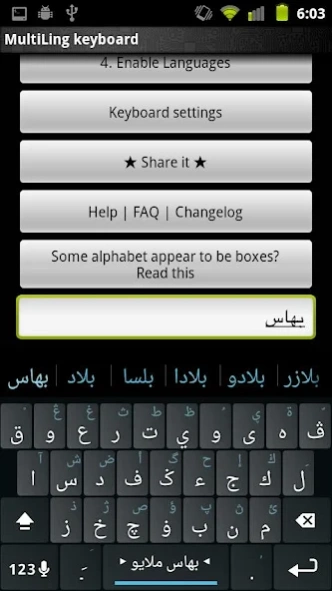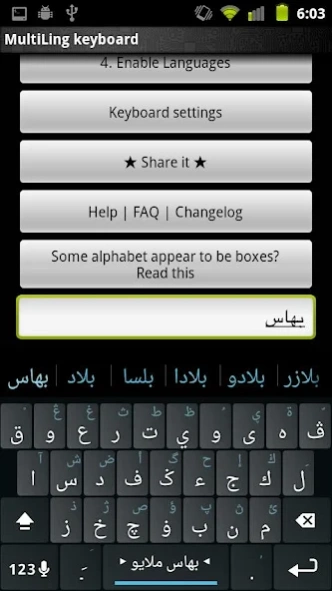Jawi Keyboard Plugin 1.0
Free Version
Publisher Description
Jawi Keyboard Plugin - Jawi dictionary plugin for Multiling O Keyboard autocorrect
Dictionary plugin for Multiling O Keyboard autocorrect and word prediction
Instruction:
⑴ Install this plugin and Multiling O Keyboard. https://play.google.com/store/apps/details?id=kl.ime.oh
⑵ Run O Keyboard and follow its setup guide.
⑶ Slide space bar to switch languages.
If you have font issue, read this: http://honsoapps.appspot.com/1/ma.html
Wikipedia:
Jawi (Jawi: جاوي Jāwī; Pattani: Yawi; Acehnese: Jawoë) is an Arabic alphabet for writing the Malay language, Acehnese, Banjarese, Minangkabau, Tausūg and several other languages in Southeast Asia.
Jawi is one of the two official scripts in Brunei, and is used as an alternative script in Malaysia. Usage wise, it was the standard script for the Malay language but has since been replaced by a Latin alphabet called Rumi, and Jawi has since been relegated to a script used for religious, cultural and some administrative purposes. It can be typed with the Jawi keyboard. Day-to-day usage of Jawi is maintained in more conservative Malay-populated areas such as Kelantan in Malaysia and Pattani.[1] Jawi is still used in Brunei especially at sign boards, Religious Schools and primary school subjects.
About Jawi Keyboard Plugin
Jawi Keyboard Plugin is a free app for Android published in the System Maintenance list of apps, part of System Utilities.
The company that develops Jawi Keyboard Plugin is Honso. The latest version released by its developer is 1.0.
To install Jawi Keyboard Plugin on your Android device, just click the green Continue To App button above to start the installation process. The app is listed on our website since 2012-04-25 and was downloaded 220 times. We have already checked if the download link is safe, however for your own protection we recommend that you scan the downloaded app with your antivirus. Your antivirus may detect the Jawi Keyboard Plugin as malware as malware if the download link to klye.plugin.jw is broken.
How to install Jawi Keyboard Plugin on your Android device:
- Click on the Continue To App button on our website. This will redirect you to Google Play.
- Once the Jawi Keyboard Plugin is shown in the Google Play listing of your Android device, you can start its download and installation. Tap on the Install button located below the search bar and to the right of the app icon.
- A pop-up window with the permissions required by Jawi Keyboard Plugin will be shown. Click on Accept to continue the process.
- Jawi Keyboard Plugin will be downloaded onto your device, displaying a progress. Once the download completes, the installation will start and you'll get a notification after the installation is finished.